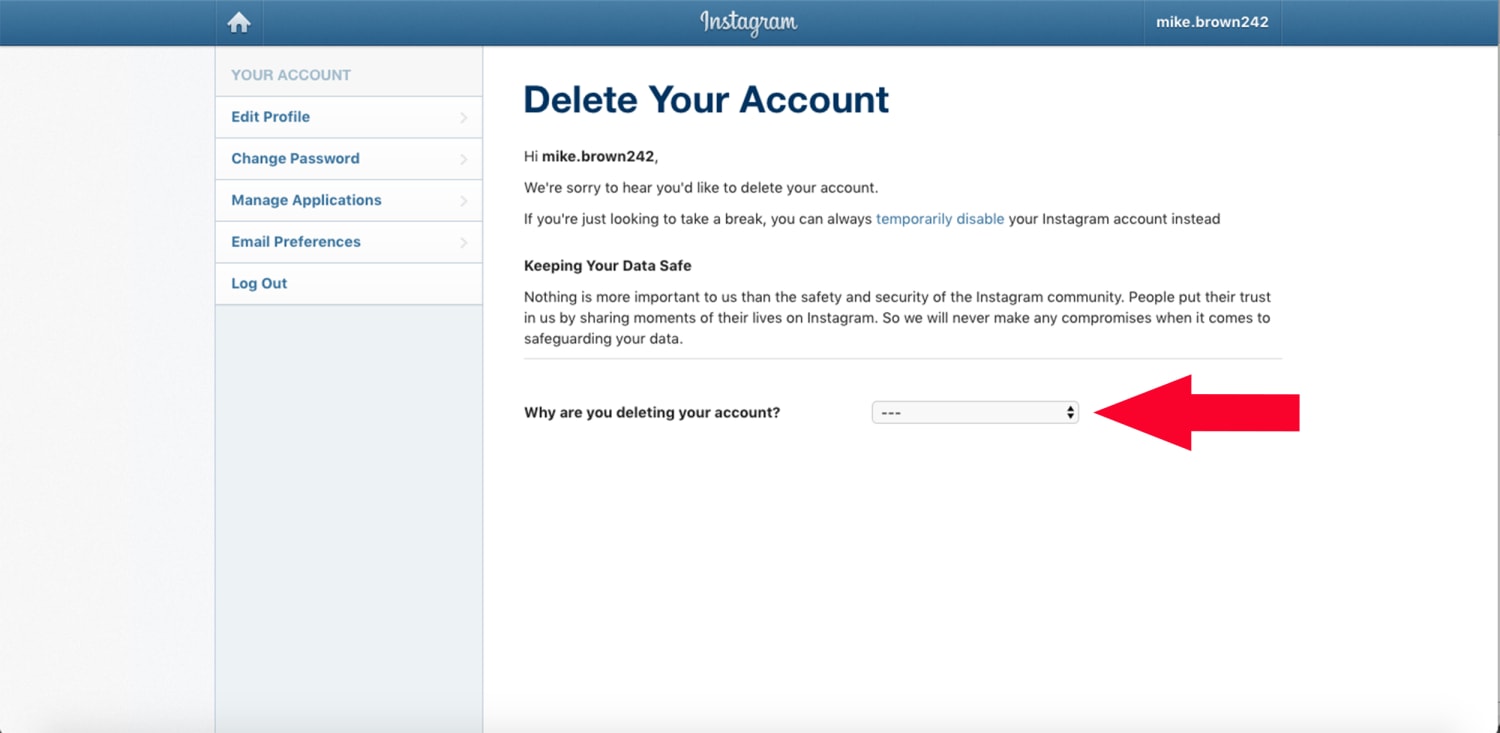Instagram is one of the most popular social media platforms in the world, with over a billion active users. However, for some users, Instagram can be a source of stress or distraction, and they may choose to delete their accounts permanently. In this article, we'll walk you through the steps to delete your Instagram account permanently.
IMPORTANT!
Before you delete your account, it's important to note that this process is irreversible. Once you delete your account, you will lose all of your photos, videos, and comments, as well as your followers and following list. You will also lose access to any third-party apps that you've connected to your Instagram account. If you're sure you want to proceed with deleting your account.
How to Delete your Instagram account temporarily?
Way 1:
1. Log in to your Instagram account on the web or in the app.
2. Go to the "Delete Your Account" page. You can find this page by clicking on the three horizontal lines in the top right corner of your profile page, then selecting "Settings" > "Help" > "Delete Your Account."
3. Select a reason for deleting your account. Instagram will ask you to select a reason for deleting your account from a dropdown menu. You can select any reason that best fits your situation.
4. Re-enter your password. Instagram will ask you to re-enter your password to confirm that you want to delete your account.
5. Click "Permanently delete my account." Once you've entered your password, click the red button that says "Permanently delete my account." This will immediately delete your account and all of your content from Instagram.
Way 2:
- Click
More in the bottom left, then click Settings
.
- Click Accounts Centre, then click Personal details.
- Click Account ownership and control, then click Deactivation or deletion.
- Click the account you'd like to permanently delete.
- Click Delete account, then click Continue.
If not work then use this link after login into your account:
https://www.instagram.com/accounts/remove/request/permanent/
It's important to note that Instagram may take up to 90 days to delete your account and all of your data from their servers. During this time, your account will be deactivated, and your username and email address will no longer be visible to other users. After 90 days, all of your data will be permanently deleted, and your account will be completely gone.
How to deactivate your Instagram account temporarily?
However, sometimes users may want to take a break from Instagram or deactivate their account for other reasons. In this article, we will guide you through the steps to temporarily deactivate your Instagram account.
1. Log in to your Instagram account on the web or in the app.
2. Go to your profile page. You can find this page by clicking on the icon in the bottom right corner of your screen.
3. Click on the three horizontal lines in the top right corner of your profile page.
4. Click on "Settings."
5. Click on "Account."
6. Click on "Temporarily disable my account."
7. Select a reason for deactivating your account from the dropdown menu. Instagram will ask you to select a reason for deactivating your account, such as "I need a break" or "I'm concerned about my privacy."
8. Re-enter your password. Instagram will ask you to re-enter your password to confirm that you want to deactivate your account.
9. Click "Temporarily Disable Account." Once you've entered your password, click the blue button that says "Temporarily Disable Account." Your account will be deactivated immediately, and your profile, photos, comments, and likes will be hidden from other users on Instagram.
Deactivating your Instagram account is a simple process that can be done in a few steps. Whether you need a break from social media or want to take some time to focus on other things, deactivating your account can help you step back and recharge. If you're ready to temporarily deactivate your Instagram account, follow the steps outlined above, and your account will be hidden from other users until you're ready to reactivate it.
On the other hand, deleting your Instagram account permanently is a straightforward process, but it's important to carefully consider your decision before proceeding. Make sure you have a backup of any photos or videos you want to keep and be aware that you will lose all of your followers, following list, and third-party app connections. If you're sure you want to delete your account, follow the steps outlined above, and your account will be gone for good.
Contact me? Here